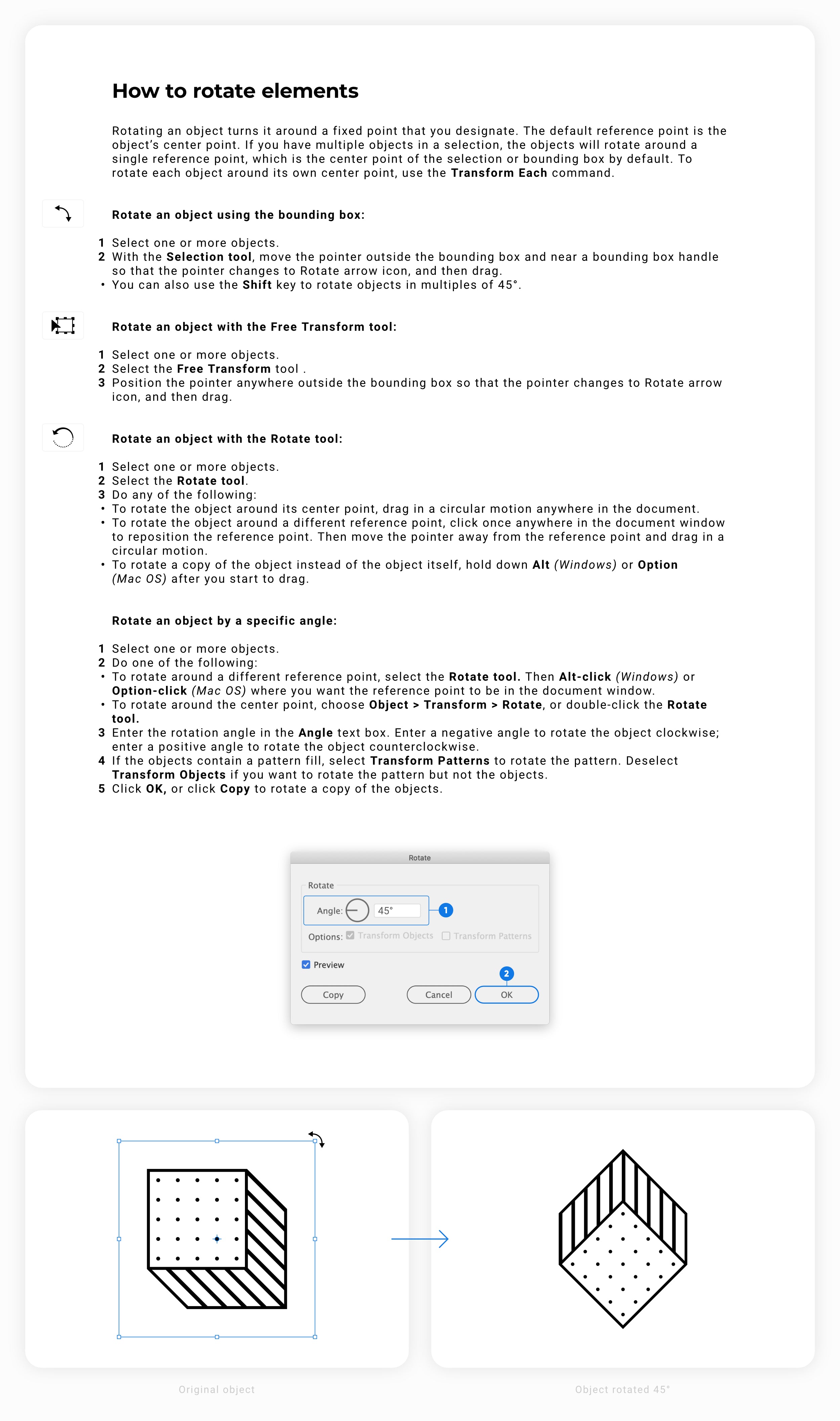Required Software
Adobe Illustrator
ㅤ
More Tutorials
-
Read more: Installing and Running Scripts in Adobe Photoshop
Installing and Running Scripts in Adobe Photoshop
Scripts in Adobe Photoshop help automate repetitive tasks and extend functionality beyond built-in features. This guide will cover how to install and run scripts in Photoshop.
Read more -
Read more: Mastering Displacement Maps in Adobe Photoshop
Mastering Displacement Maps in Adobe Photoshop
This comprehensive guide provides a step-by-step approach to applying displacement maps in Adobe Photoshop. Whether you’re looking to make your designs appear distressed or seamlessly blend into a textured background, this tutorial covers everything from preparing the displacement map to fine-tuning the final effect.Read more
Got questions?
If you have any questions that go beyond the scope of this guide, don’t hesitate to reach out to us.
We’re here to help!